This Sabrent USB to Centronics parallel printer cable is a great solution for connecting an old - style parallel centronics printer to a modern computer's USB port. It's perfect for using older printers with new computers that lack a parallel port. With a length of 2 meters, it offers flexibility in setup. Sabrent's part number is CB - CN36, which is equivalent to Part No. USB36C. It's compatible with both USB1.1 and USB2.0, boasting a transfer rate of 12Mbps. This cable works smoothly with a wide range of operating systems, including Windows 98SE, ME, XP, 2000, Vista, 7, and Macintosh OS v8.6 - 9.2. It supports most parallel printers, making it a versatile choice. And it's a plug - and - play device, so you can install it effortlessly. We've been in the appliance parts supply business for over 25 years, so you can buy with confidence.



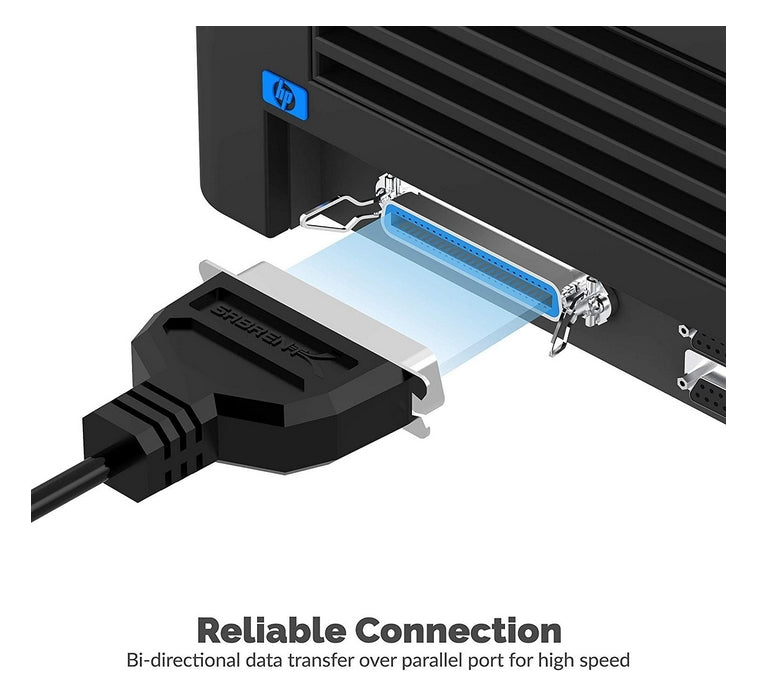

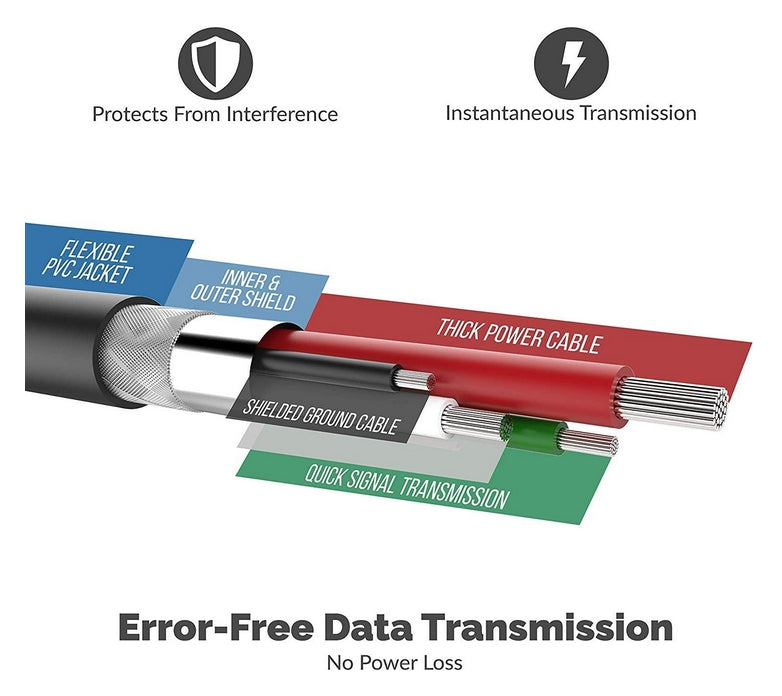
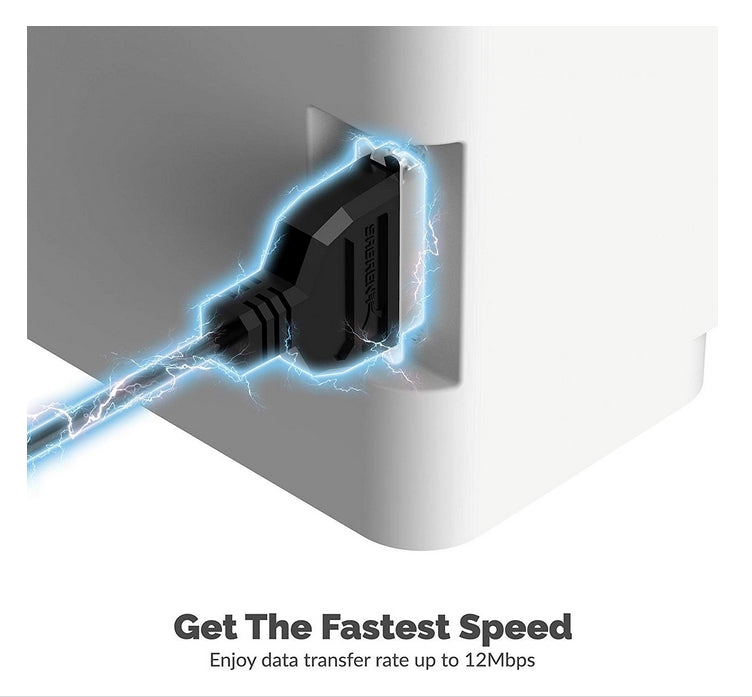


Using this Sabrent USB to Centronics cable is really easy. First, find the parallel port on your old printer and plug one end of the cable into it. Then, connect the other end of the cable to a USB port on your computer. Once it's connected, your computer should recognize the printer automatically because it's a plug - and - play device. If it doesn't, you may need to install the appropriate drivers. When using the cable, make sure it's not bent or twisted too much, as this could affect the connection. For maintenance, keep the cable clean and free from dust. You can use a dry cloth to wipe it down occasionally. Store the cable in a cool, dry place when not in use. Also, avoid pulling on the cable too hard, as it might damage the connectors. With proper use and care, this cable will serve you well for a long time.